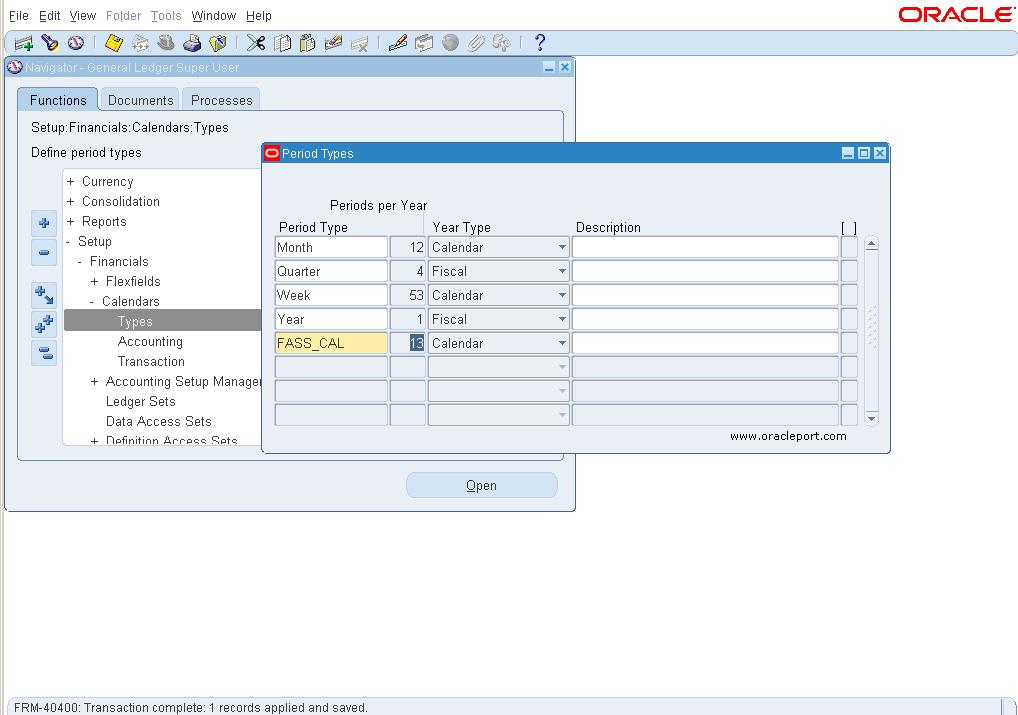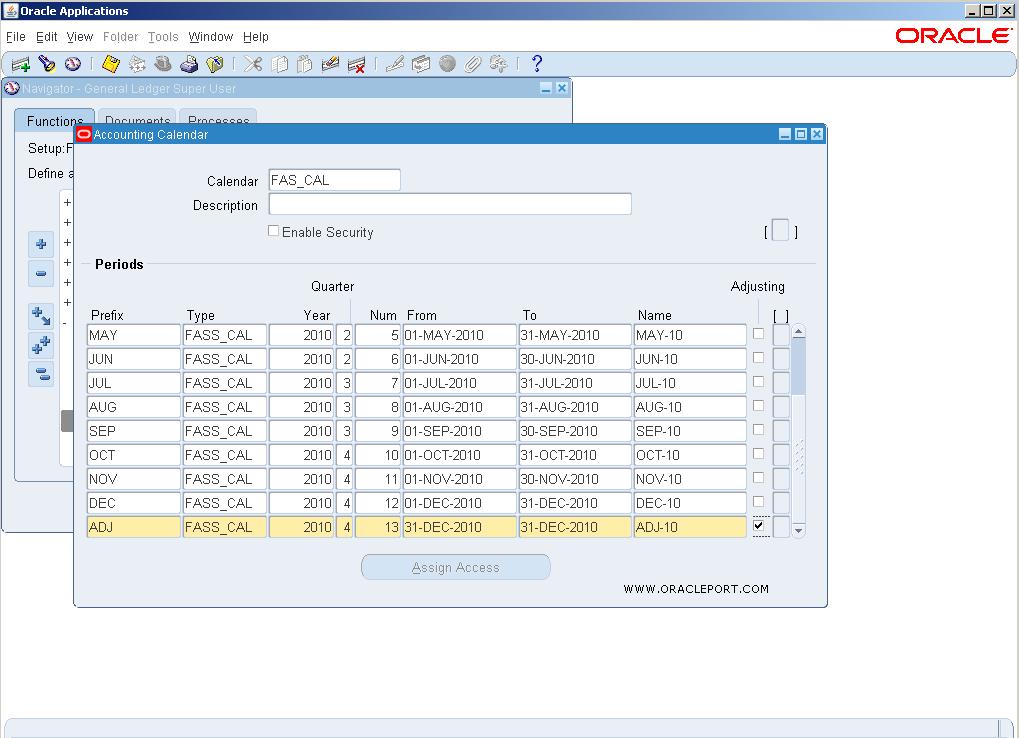Accounting Calendar
Oracle EBS R12 Financial setup.
Defining Accounting Calendar
In this article i will expaline you that how to defince Accounting Calendar.
1) Open the Period Types window.
General Ledger : Setup > Financials > Calendars > Types
2) Enter the following information
| Period Type | Periods Per year | Year
Type |
Description |
| FASS_CAL | 13 | Calendar | 13 Periods Calendar with 1
Adjusting Periods. |
3) Save the data and close the form.
4) Defining an Accounting Calendar
5) Open the Accounting Calendar window.
6) General Ledger : Setup > Financials > Calendars > Accounting
7) Define an accounting calendar with the following information:
8) Enter a name and description to your accounting calendar – FASS_CAL
Enter the following information for your thirteen period calendars.
| Prefix | Type | Year | Qtr | No | From | To | Name | Adjusting |
| JAN | FASS_CAL | 2010 | 1 | 1 | 1-Jan-10 | 31-Jan-10 | Jan-10 | |
| FEB | FASS_CAL | 2010 | 1 | 2 | 1-Feb-10 | 28-Feb-10 | Feb-10 | |
| MAR | FASS_CAL | 2010 | 1 | 3 | 1-Mar-10 | 31-Mar-10 | Mar-10 | |
| APR | FASS_CAL | 2010 | 2 | 4 | 1-Apr-10 | 30-Apr-10 | Apr-10 | |
| MAY | FASS_CAL | 2010 | 2 | 5 | 1-May-10 | 31-May-10 | May-10 | |
| JUN | FASS_CAL | 2010 | 2 | 6 | 1-Jun-10 | 30-Jun-10 | Jun-10 | |
| JUL | FASS_CAL | 2010 | 3 | 7 | 1-Jul-10 | 31-Jul-10 | Jul-10 | |
| AUG | FASS_CAL | 2010 | 3 | 8 | 1-Aug-10 | 31-Aug-10 | Aug-10 | |
| SEP | FASS_CAL | 2010 | 3 | 9 | 1-Sep-10 | 30-Sep-10 | Sep-10 | |
| OCT | FASS_CAL | 2010 | 4 | 10 | 1-Oct-10 | 31-Oct-10 | Oct-10 | |
| NOV | FASS_CAL | 2010 | 4 | 11 | 1-Nov-10 | 30-Nov-10 | Nov-10 | |
| DEC | FASS_CAL | 2010 | 4 | 12 | 1-Dec-10 | 31-Dec-10 | Dec-10 | |
| ADJ | FASS_CAL | 2010 | 4 | 13 | 31-Dec-10 | 31-Dec-10 | ADJ-10 |
Note: Adjusting period is the period, where you are going to pass all the adjusting entries.
9) Save the data.
10) On closing the form the following window will appear.
11) Select Current Button in the Decision Box.
12) A request will be submitted.
13) Acknowledge the message by clicking OK Button
14) View the request status.