Approvals Management Responsibilities and Setups in AME
Approvals Management Responsibilities and Setups in AME.B
Document Overview
The purpose of this White Paper is to discuss the new procedure for assigning the Approvals Management responsibilities to individual users. The process has completely changed with AME.B. The responsibilities are no longer just attached to the FND_USER record in the base application.
Audience
This document is intended for the functional and technical person implementing AME and for support
engineers.
AME Introduction
AME is a self-service web application which lets users define business rules governing who should approve transactions that originate in other Oracle applications like in SSHR. It mainly provides the following services to the calling application,
– A centralized rules repository for defining and sharing rules.
– Based on specific transaction date, it provides an execution engine to evaluate the rules.
– It provides the List Management capabilities.
– It also provides the history of approval status.
Announcing Approvals Management Minipack AME.B (4428060). This release sees the adoption of OAF
(Applications Framework) in place of the mod pl/sql UI previously available within AME.
Announcing Approvals Management Minipack AME.B rollup patch (4873179). This fixes some issues with AME.B as well as introducing some functionality for future uptake by integration teams. AME.B patch is theOAF version of AME. Please note that the version of AME in R12 is equivalent to AME.B (up to its rollup) and hence all the documents for AME.B are also applicable for R12 with some minor change.
Knowing AME.B
In AME B, the UI has moved to new OAF tech. With this, the old AME Application administrator
responsibility is end-dated and instead we have the following two responsibilities;
– Approvals Management Business Analyst
– Approvals Management Administrator
Assigning these responsibilities directly to a user will NOT work. From AME.B onwards RBAC (Role Based Access Control) is used. So, for the responsibilities to work, AME roles should be assigned and data grand has to be provided to the users. This is explained in detail in following sections.
For the Existing users, you can run the ‘Approvals management Post Upgrade Process’ concurrent process, which will attach the new responsibilities to the existing AME Users. Using the System Administrator Responsibility, you can attach the concurrent program to System Administrator Reports Request Group.
The migration is implemented as a concurrent program with Switches. To migrate users, pass
‘MIGRATE_USERS’ as parameter. To migrate item class usages, pass MIGRATE_ITEM_CLASS_USAGES’
as parameter. To migrate both pass ‘MIGRATE_ALL’ as parameter. Ensure that concurrent manager and workflow BES are up before running the program. Also, please ensure that the port is bounced once the CP has been executed/run successfully.
Setting up Responsibilities
This section gives a step-by-step illustration of adding the two AME responsibilities to the user.
1. Login as SYSADMIN user (or a user that has full User Management functionality – Review Note
378262.1 for the steps to update an existing user to full user management capabilities).
2. Create a New user account and give an appropriate effective date. Do NOT add any Approval responsibility.
3. Save the record.
5. Query for the newly created user.
6. Click on the update action from the result table.
8. Change the “Search By” field from “Roles and Responsibilities” to “Roles”
9. In the search window, query for Approval%
10. Following five roles will be displayed.
11. Select only the “Approvals Management Administrator” and “Approvals Management Business Analyst” roles.
13. After completing the action, you can query back the same user and can verify the list of roles being
attached to the user.
16. Enter a Grant Name and provide an effective date.
17. Navigate to the security Context region and select the Grantee Type as ‘Specific User’
18. In the Grantee field select the newly created User
19. In the Data Security region select ‘AME Transaction Types’ as the Object.
20. Clicking Next will take you to the ‘Select Object Data Context’ page’.
21. You have a default value of ‘All Rows’ in the Data Context Type, leave it as it is, and navigate further.
22. In the ‘Object parameter and Select Set’ page, enter ‘AME calling applications’ as the value in the Set field.
23. Clicking Next will take you to the Review page.
24. Verify the information and submit the transaction.
25. Now Switch the responsibility to System Adminstrator and Navigate to System Profiles.
26. Query for the profile ‘AME:Installed’ at the required level and set the value to ‘Yes’.
27. Save the data.
28. Now you can login as the newly created user.
29. You should be able to see the following responsibilities:
a. Approvals Management Administrator
b. Approvals Management Business Analyst
Responsibility and its features
Approvals Management Administrator Dashboard
Approvals Management Administrator responsibility has full access to AME’s user interface. To perform any technical tasks such as setting AME’s configuration variables, at least one user administrative privilege in AME should be granted.
The administrator dashboard mainly consists of three regions,
– The transaction Type
– Unused Approver Groups
– Quick Links
Unused Approver Groups:
The table gives a list of approver groups that is not been used in any rules for the given number of days.The table also provides an option to delete the group.
Note: You will not be able to delete any seeded groups.
Quick Links :
Quick link under Approvals Management Administrator responsibility have the following links,
– Configuration Variables
– Exception Log
– Setup Report
– Approver Types
Configuration Variables :
It provides an option to set a default value for the General configuration variables. It also select a
particular transaction type and set the variables specific to the transaction type. The next region provides youwith the options for setting Rule Priority Modes for different rule types.
You can also set the forwarding behavior, where the approver list should be recalculated when a
particular approver forwards an approval. You will have the following options to select from,
– Forward to forwardee only
– Forward to forwardee and forwarder
– Ignore Forwarding
– Repeat Forwarder
– Skip forwarder
Exception Log :
From the quick links, you have an option to navigate to the Exception log page. By providing the
Transaction Type, you will be able to view all the exception details generated. You can also query based on thetransaction ID, along with the transaction type. You have an option to clear the exception log as well.
Setup Report :
The setup report provides you with complete exhaustive detail about a particular transaction type. It
gives the information about the Mandatory Attributes, Attributes, Conditions, Rules, Action Types, Approval Group, Item Class and the details about Configuration Variables (General Configuration Variables, Rule Priority Modes and Forwarding Behaviors). You also have a provision to have a printable page
Approver Types :
In the quick link you also have an option to navigate to the Approver Types page. The page provides
you with the list of existing Approver Types and also provides an option to create new ones.
Note : For all the pages navigated from the dashboard, you will get a global link ‘Return To Dashboard’ which will take you to the respective dashboard.
Approvals Management Business Analyst Dashboard
Approvals Management Business Analyst responsibility enables you to access areas of the user interface that donot require expertise in SQL or PL/SQL programming, or technical knowledge of Oracle Applications.
The Business Analyst dashboard mainly consist of the following regions,
– Transaction Types
– Recently Updated Rules
– Future Active Rules
– Future Inactive Rules
– Approval Process Setup
– Quick Links Figure
Transaction Types – Table :
The table displays all the transaction types in the sequence it is been accessed. You will not be able to
sort them. On clicking the Transaction type name, it will give all the details of the Item Classes, Mandatory Attributes and Configuration variables.
In the table you have an option to check the Rules, Test a transaction and to verify the setup. Under Rules, you an option to use any existing rules or to create new ones. You also have option to duplicate an existing one, apart from updating and deleting options.
Under the Test Workbench, you can run a test against a Transaction ID. You also have an option to build your own test cases.
From the table, you also have an option to work on the setup. You can create, update or delete Attributes, conditions, Action types and Approver Groups.
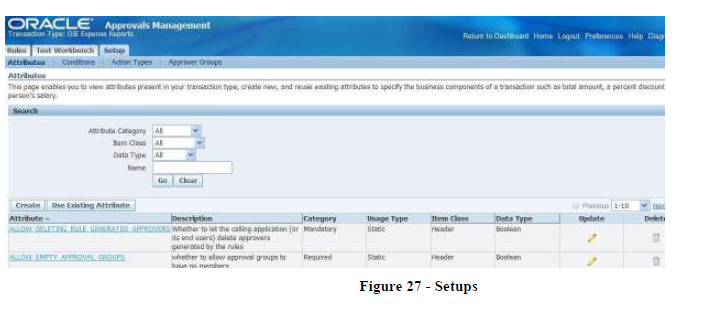 Trouble Shooting Section
Trouble Shooting Section
For Some of the More Common Issues Encountered Immediately After Implementation
Actually, if the preceeding document was followed, none of the following issue should occur.
1) After the application of AME.B, new users created with the AME responsibilities receive following message while clicking on any AME responsibility : “User has no functions available to this responsibility”
Cause
- From AME.B onwards, the responsibilities are Role based.
- Use the User Management responsibility to attach roles to the users.
- Existing employees that had these responsibilities had them automatically converted to roles when AME.B
- was applied and the ‘Approvals Management Post Upgrade Process’ concurrent process is run.
Solution
Refer to Steps 4 – 24 above and verify your user has the correct Roles assigned.
2) When attempting to open Approvals Management Application Administrator,
the following error occurs.
ERROR: Content-type: text/html; charset=UTF-8 Location: http://orafinprd2.corp.mycompany.com:8011/oa_servlets/oracle.apps.fnd.sso.AppsLogin?requestUrl=APPS HOMEPAGE&cancelUrl=http%3A%2F%2Forafinprd2.corp.mycompany.com%3A8011%2Foa_servlets%2 Foracle.apps.fnd.sso.AppsLogin&errText=Please%20contact%20the%20Web%20Master%20or%20System %20Administrator.%20ORA-01403%3A%20no%20data%20found%0AORA-
06512%3A%20at%20%22APPS.AME_UI%22%2C%20line%20496%0AORA- 06512%3A%20at%20%22APPS.AME_RULES_UI%22%2C%20line%206055%0AORA- 01403%3A%20no%20data%20found%0A
Solution
Refer to Steps 4 – 24 above and verify your user has the correct Roles assigned.
3) How does one enable Oracle Approvals Management in order to see it?
Solution
Refer to Steps 25 – 27 above and verify your System Profile Setting.
4) After application of HR_PF.K RUP2 Patch 5337777, the approvals for several SSHR functions have
stopped working. In cases where there is a one level approval, the function is auto approving.
Cause
The cause of this problem has been identified and verified in an Unpublished Bug 6196709. The list creation rule requires priority values. This is because the rule priority mode is set at default level, which will beapplicable to all the transaction types.
Solution
Apply Patch 6196709 or later. Update to the following file versions or higher:
amescvar.lct 115.11
amescvar.ldt 115.30



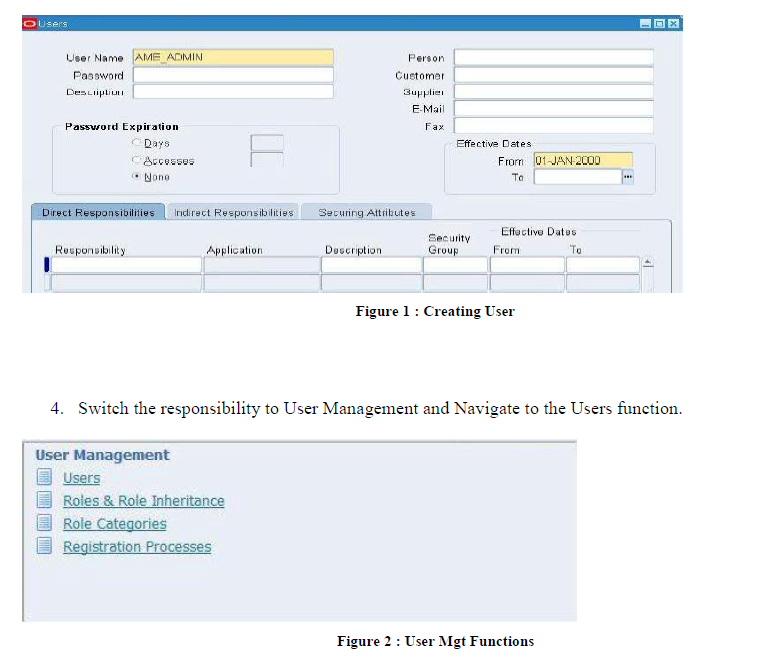
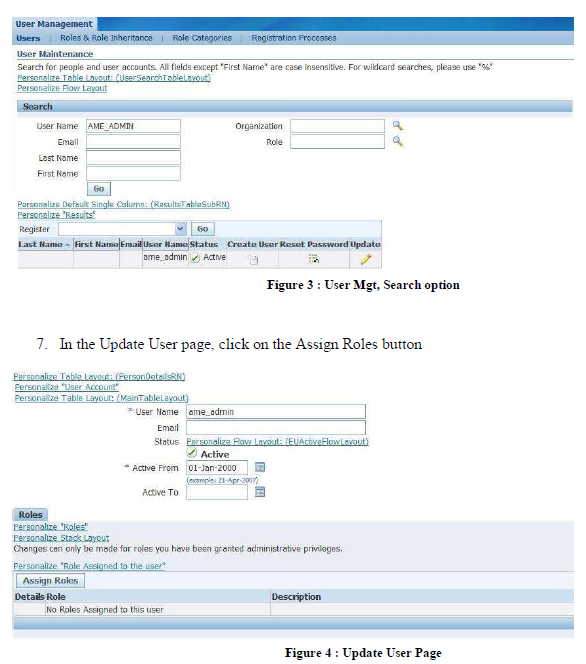
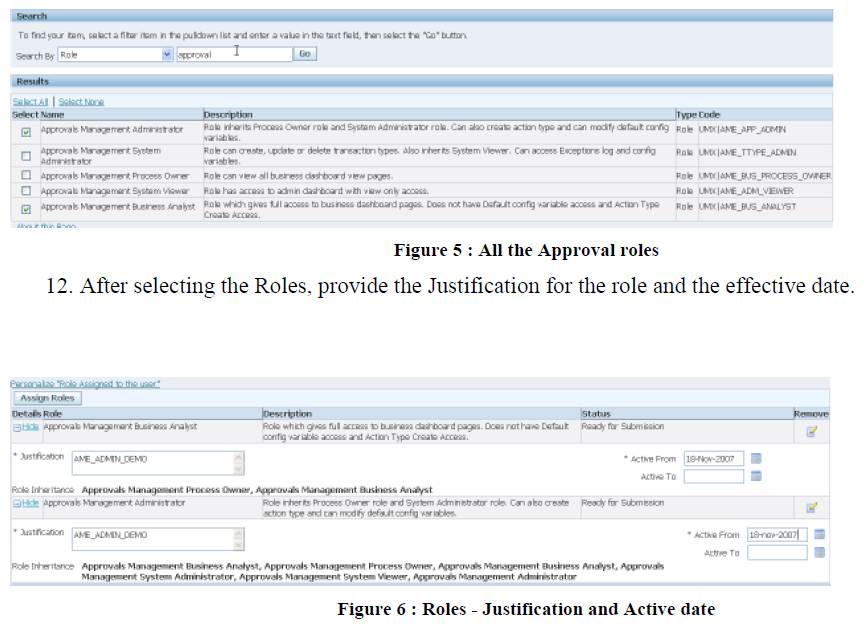
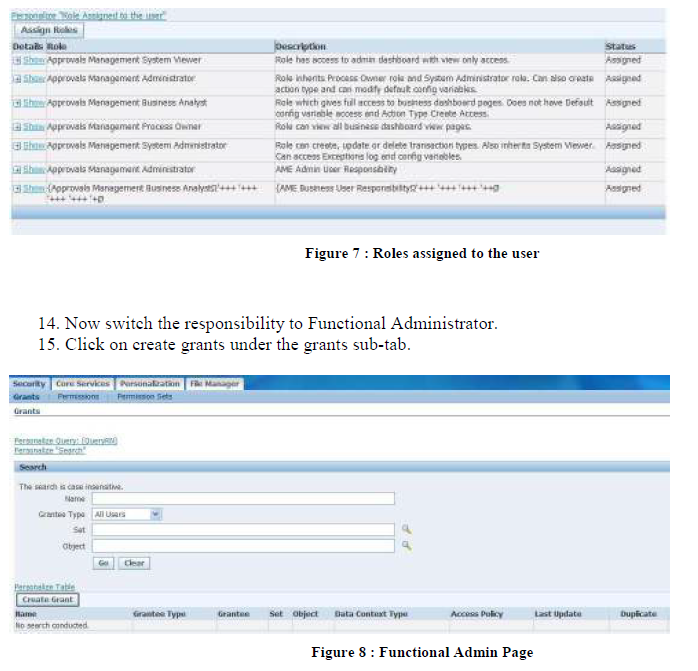
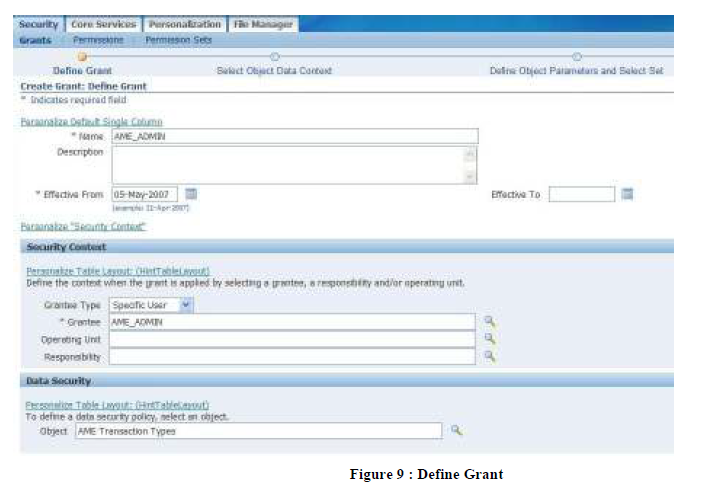
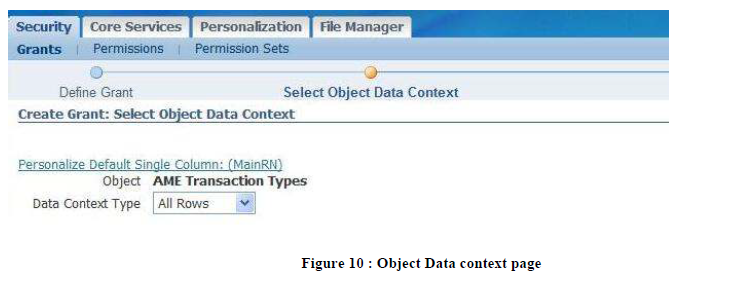
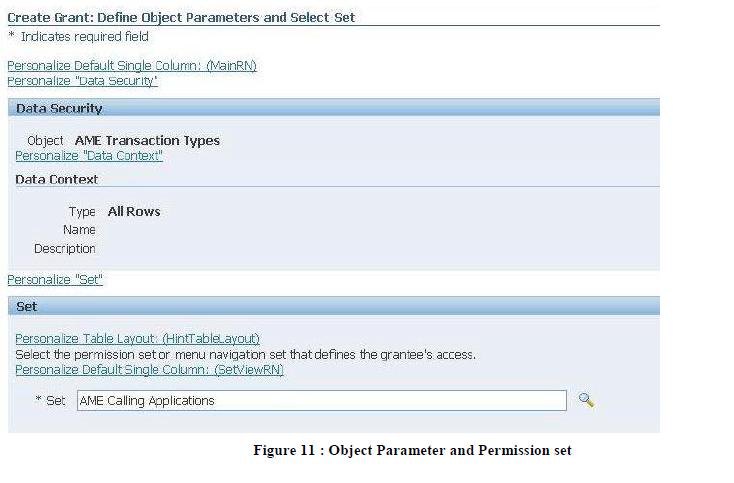
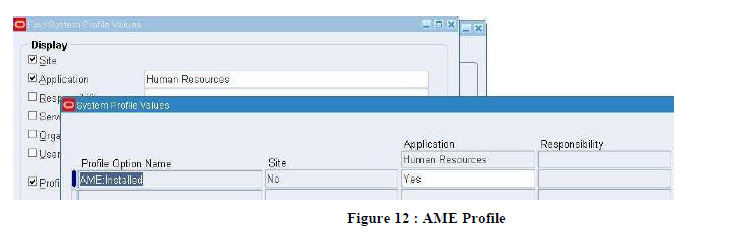
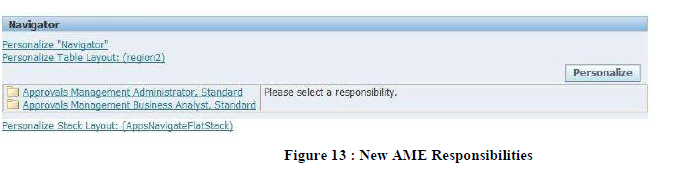
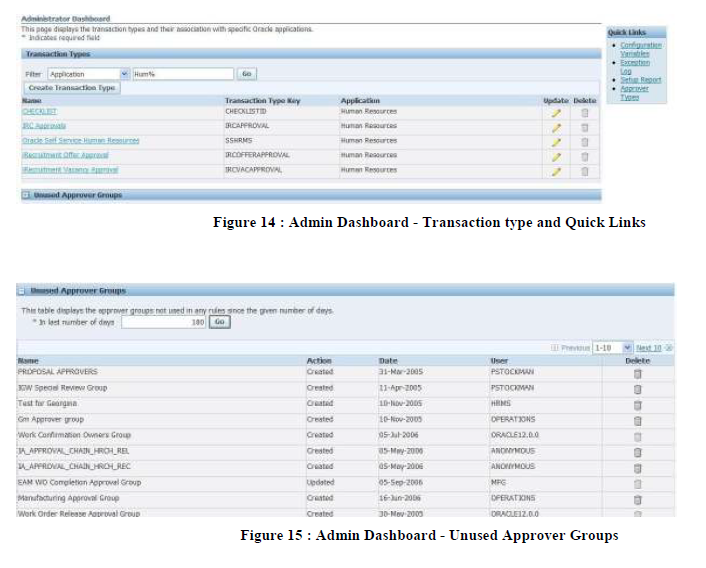
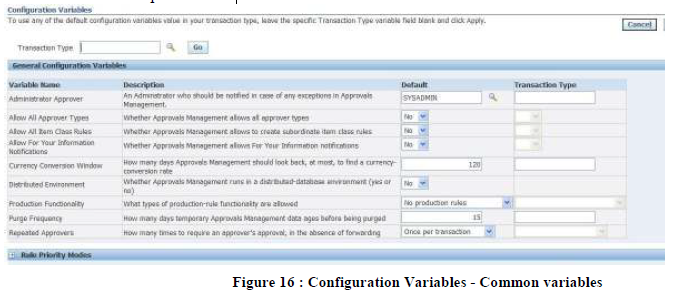
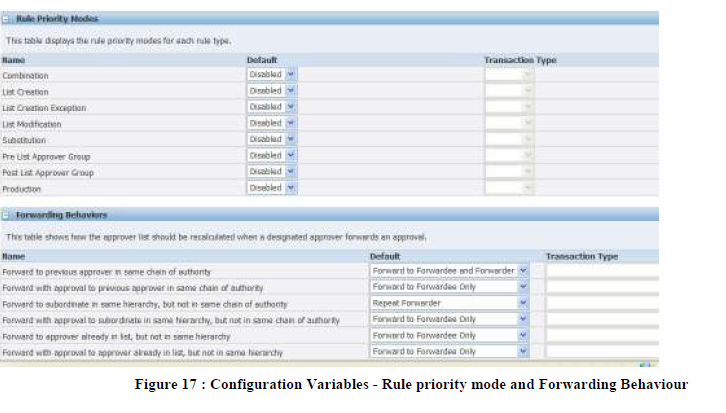
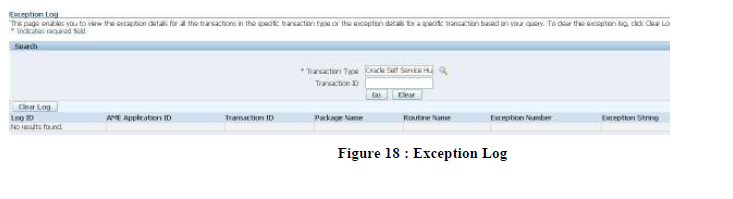
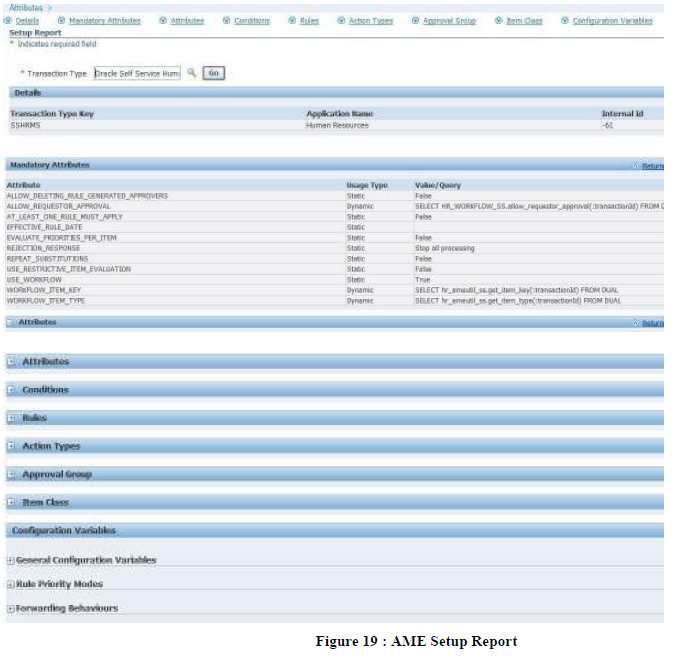
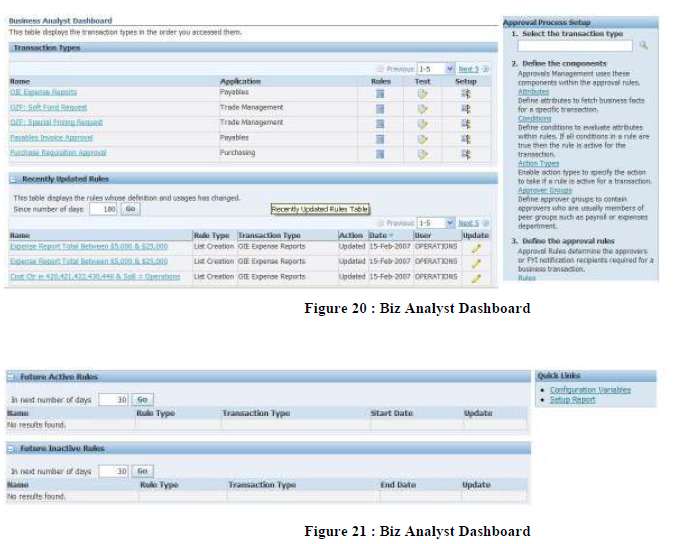
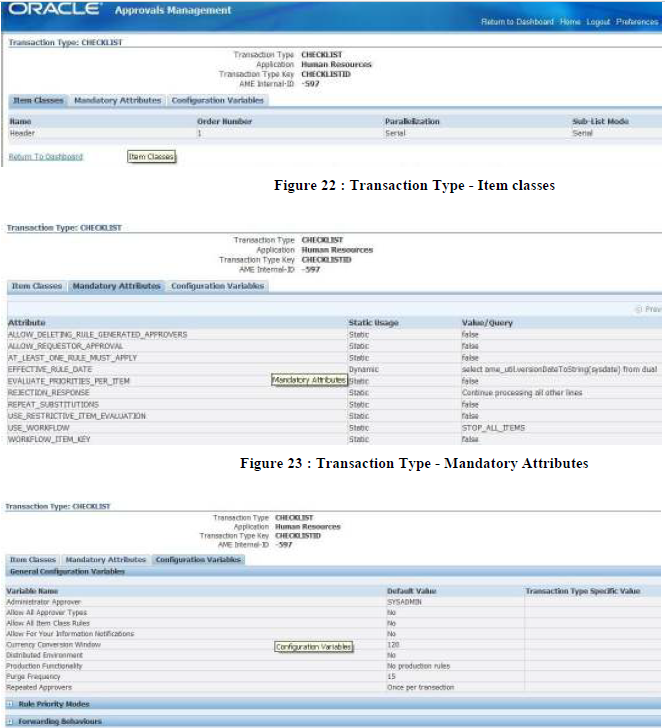
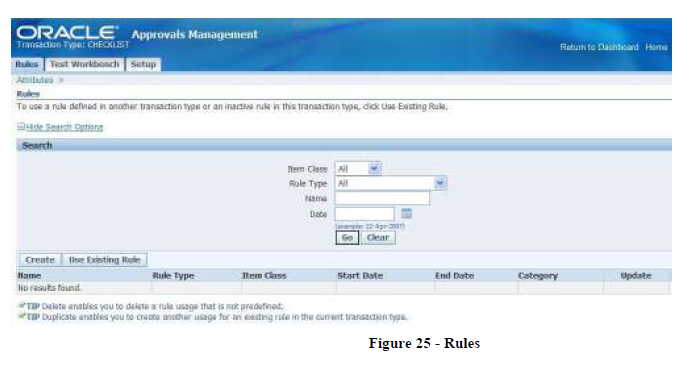
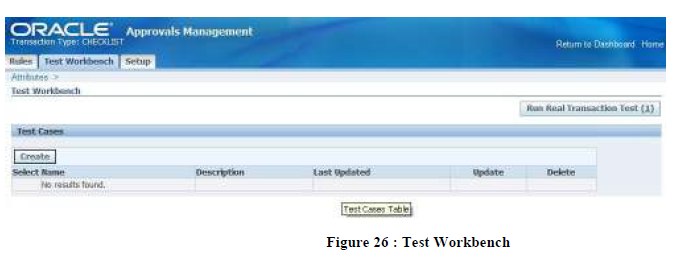
Thank you very much . It is a nice document for Approval Management setup. It helped me a lot.
Thanks