Define/Enable Currency
Oracle EBS R12 Financial Setup
Define/Enable Currency
In this article I will explain you how to define or enable currency.
Define Currency
1) Open the Defining / Enabling currencies window
General Ledger : Setup > Currencies > Define
2) Use the (Icon) Find in the Tool bar or use the Menu Bar: View > Find to select the Currency which you want to enable.
Note: To display all the currencies press Ctrl + F11 keys.
3) Scroll to right and make sure that the Enabled check box is enabled for the respective currency.
4) Save the data and close the form.
Note: The currency definition is required to be performed once per ledger and reporting currency.



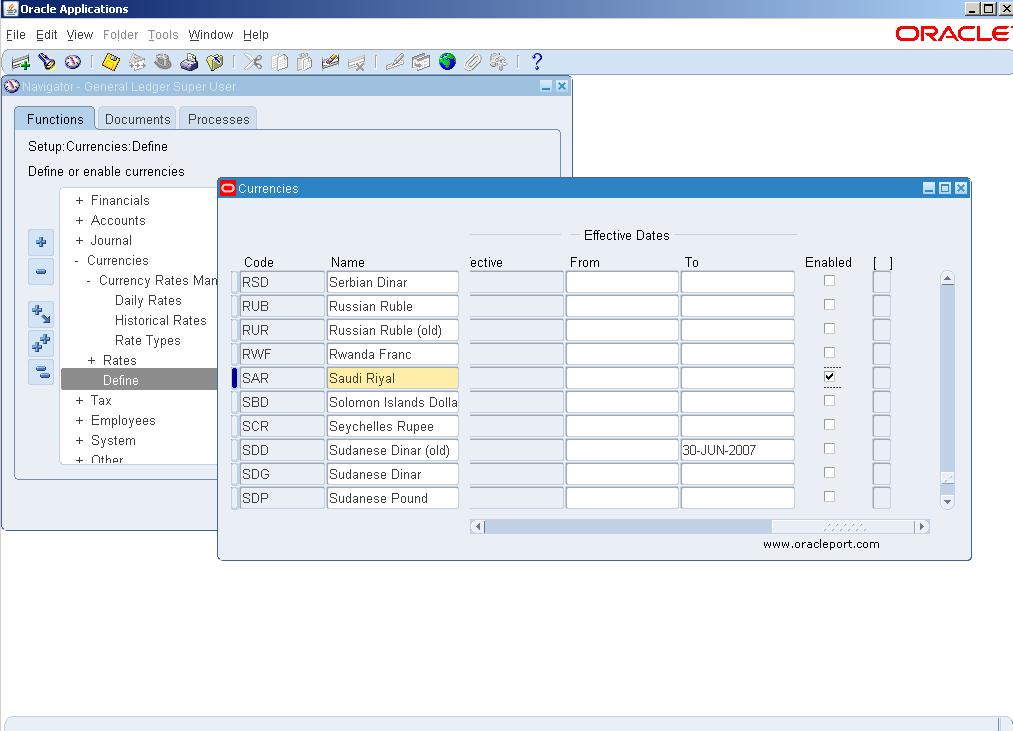
Excellent posts for financial setups. Waiting for next. Can you send me complete posts by email. My id is salman_78@gmail.com.