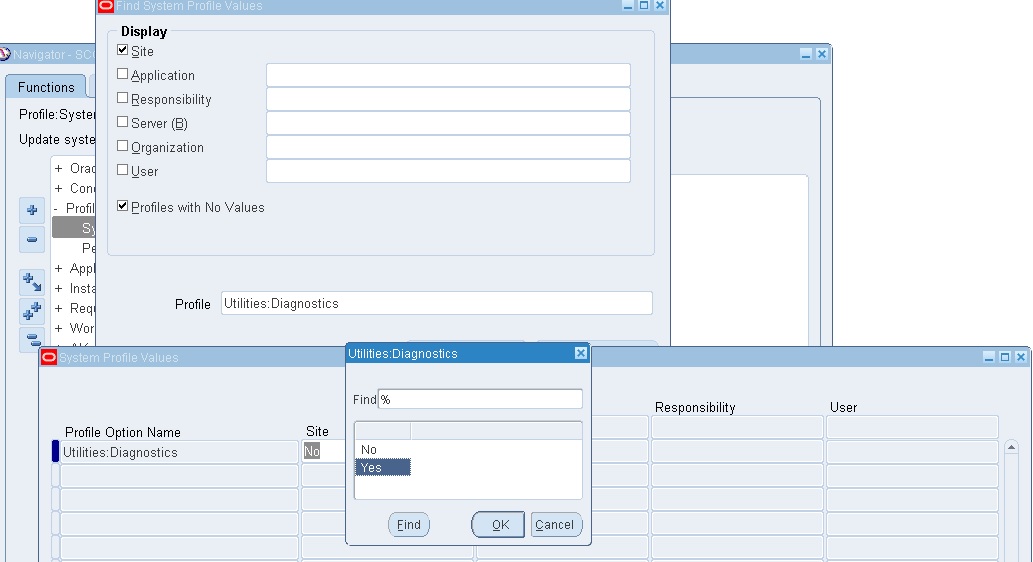Enable / Disable Personalization option in Forms and SSHR
If you are getting message to enter Oracle Password to Personalize a Form.
Function not available to this responsibility. Change responsibilities or contact your System Administrator.
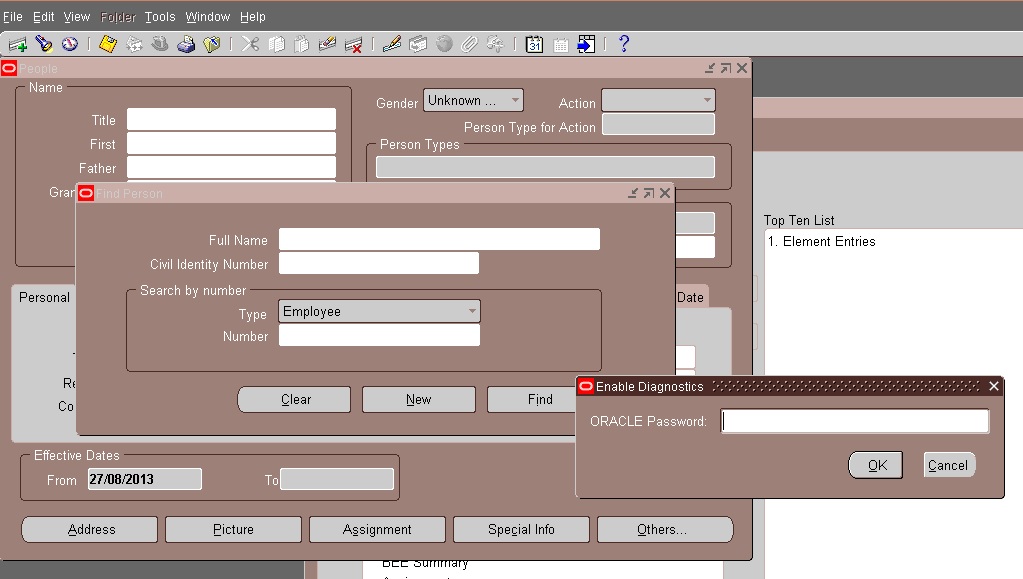
Then the Solution is set Profile ‘Utilities:Diagnostics‘ to ‘Yes‘
Disable Self Service Personalization:
Is there any way we could ignore all self service personalization. We want to test a scenario where we want that system should work as per standard options and effect of all personalization should be ignored?
Login to System Admin Responsibility and click on system function following the navigation mentioned in figure below

Following Screen Appears

Select check box of User and enter the User Name and in the profile field enter the profile option name Disable Self-Service Personal and click on find button

Save it and clear global cache. You can get the steps to clear global cache.