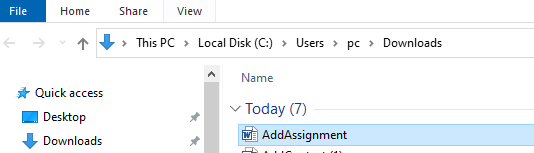How to Edit Notification in Oracle Fusion.
Q: How to Edit standard Notifications in Oracle Fusion.
Q: How to more lines or Edit contents of any notification.
Q: How to change notification thru BIPublisher using easy drag and drop method.
Q: How to modify Add Assignment notification in Oracle Fusion.
Answer:
Navigate to Tools>>Reports and Analytics
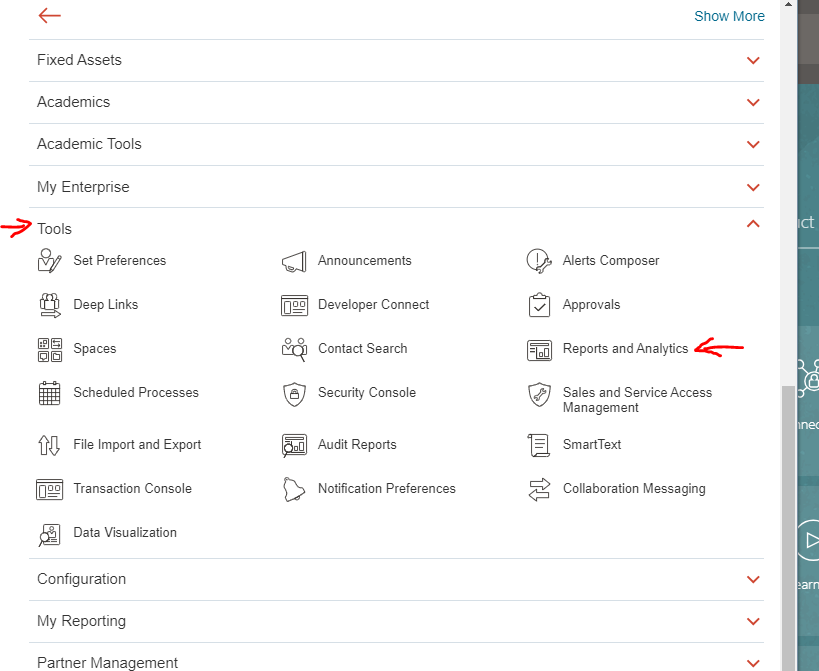
2) Click on Browse Catalog button.
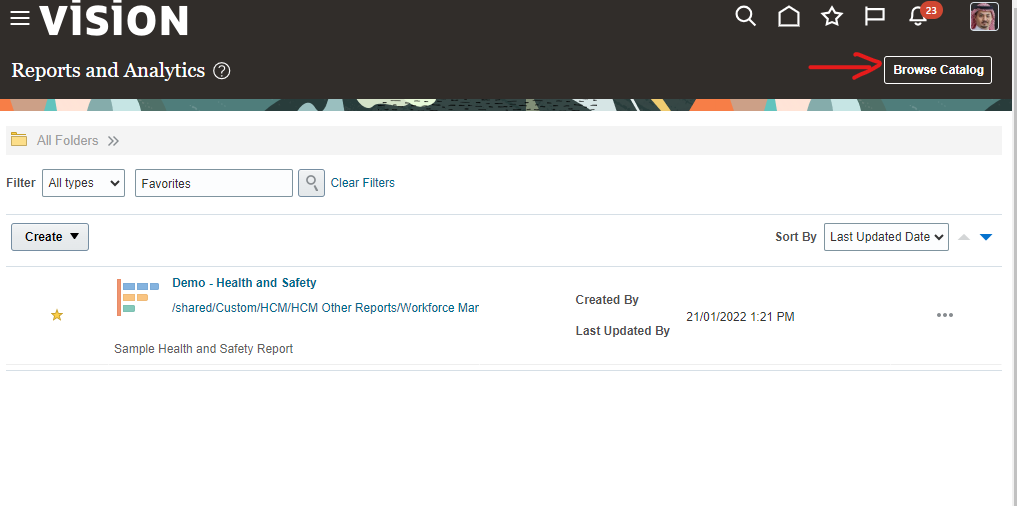
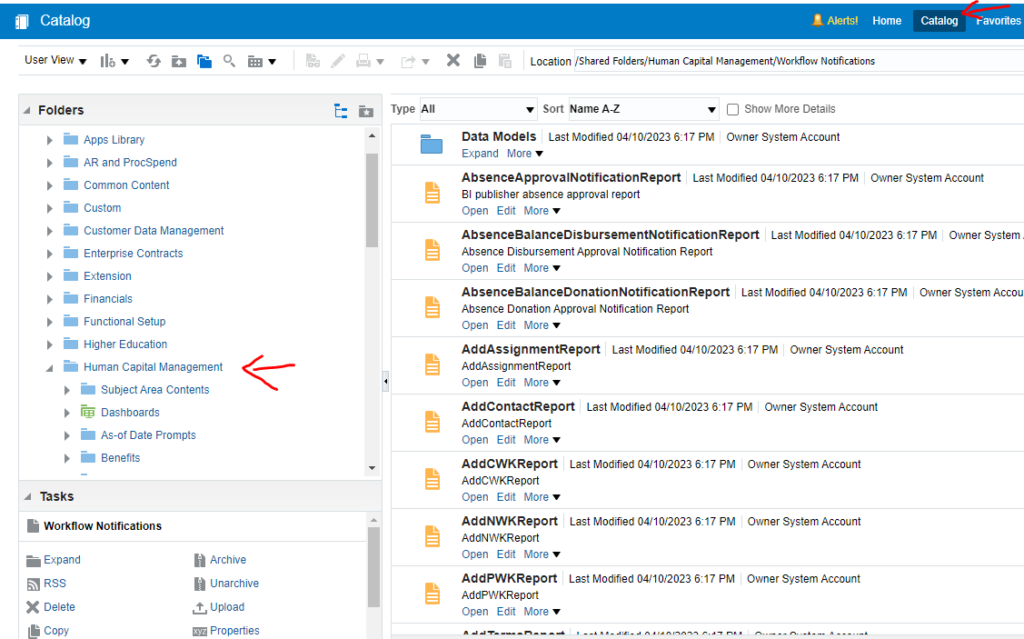
4) I want to edit Add Assignment Notification, hence I have selected “AddAssignmentReport”
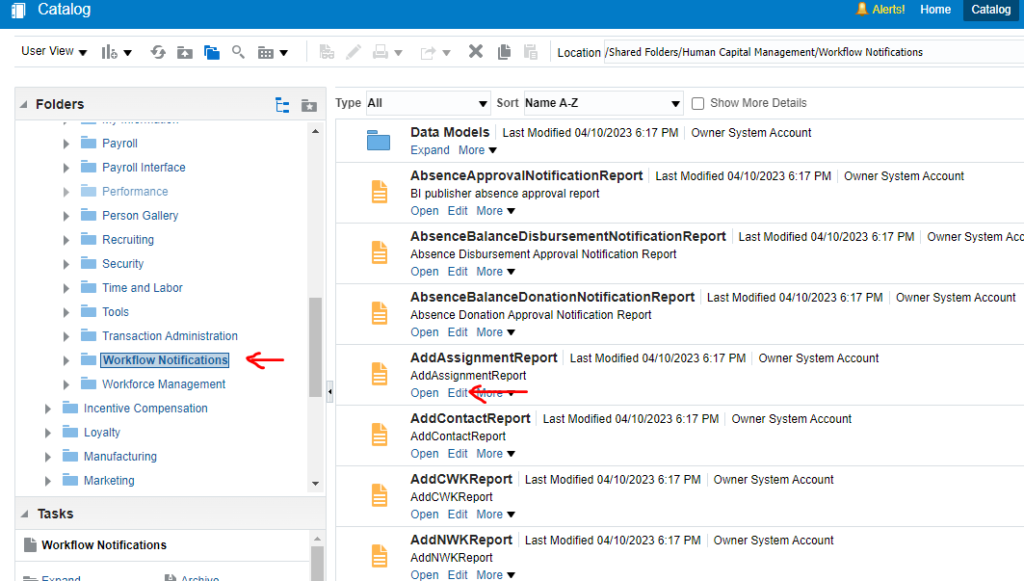
5) Click on Edit Option.
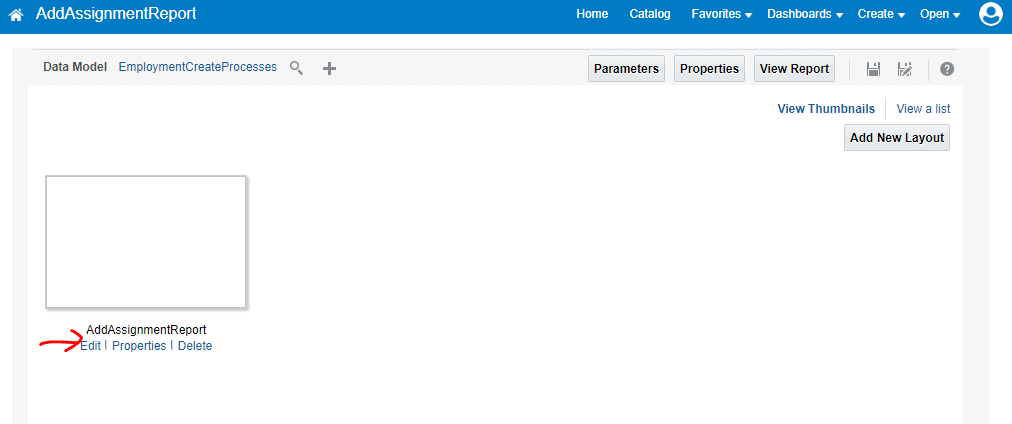
6) RTF file will be downloaded in your PC. Edit and Upload as per your requirement.