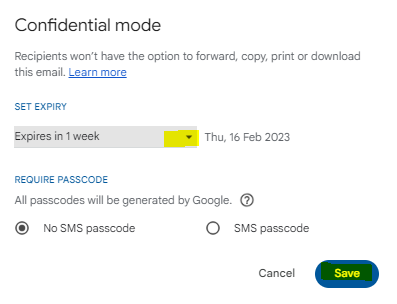Confidential Emails, How to send confidential through Gmail?
If there is some confidential and sensitive information and you don’t want to get into the wrong hands.
This is where Gmail’s confidential mode comes in. It allows you to prevent your recipients from forwarding, copying, printing, or even downloading your email.
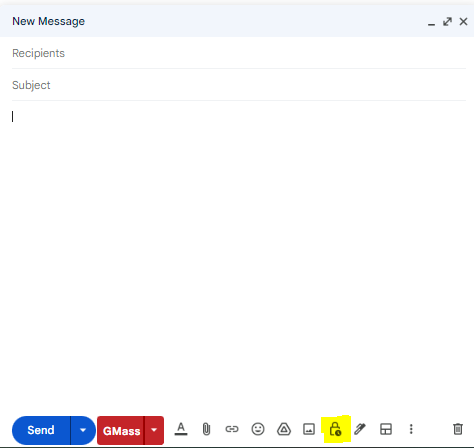
This means both the email and any attachments in that email will be deleted at the time of expiration.