Oracle SSHR How to know and delete/disable Hidden Personalization
Q: How to take backup of OAQ pages personalization backup up.
Q: How to restore personalization which delete or disabled accidentally.
Q: How to find Oracle Employee Self Service pages Personalization.
Q: Oracle SSHR Personalization backup, Import and Export Personalization
Answers:
First of all if you want to find how many personalizatins are done on specific self service page, you need to Run the script below with the fully qualified name of the page where the you want to know the personaization done.
begin
apps.jdr_utils.listCustomizations(‘Fully qualified name of the Page Name’) ;
end;
In my case i want to know all personalization on Employee Information page in SSHR. “Fully qualified name of the Page Name” : /oracle/apps/fnd/wf/worklist/webui/NotifDetailsPG , which can be taken from “About this Page” on bottom of the page.
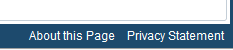
Above script will list down you all personalization as shown in below screenshot.
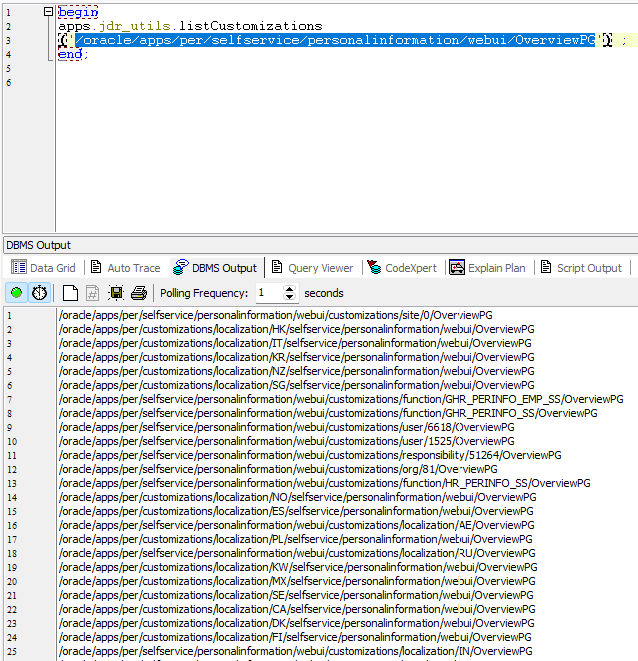
Note: before continue to delete any personalization you should take backup of all Personalization by following steps.
Take Backup of Personalizations:
Navigate to Functional Administrator Responsibility >> Personalization >> Import / Export >> Select Page and then Export to File System
As shown in below screenshot.
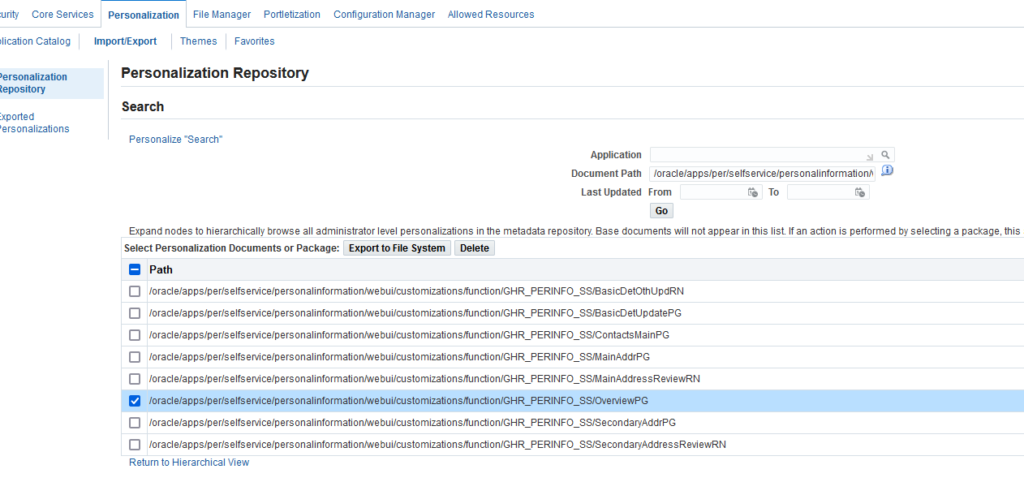
Restore or Import Personalizations:
Navigate to Functional Administrator Responsibility >> Personalization >> Import / Export >> Select Exported Personalizations
then select which personalization you want to restore or Import as shown in below screenshot. In my case I am importing same page which I have exported above.
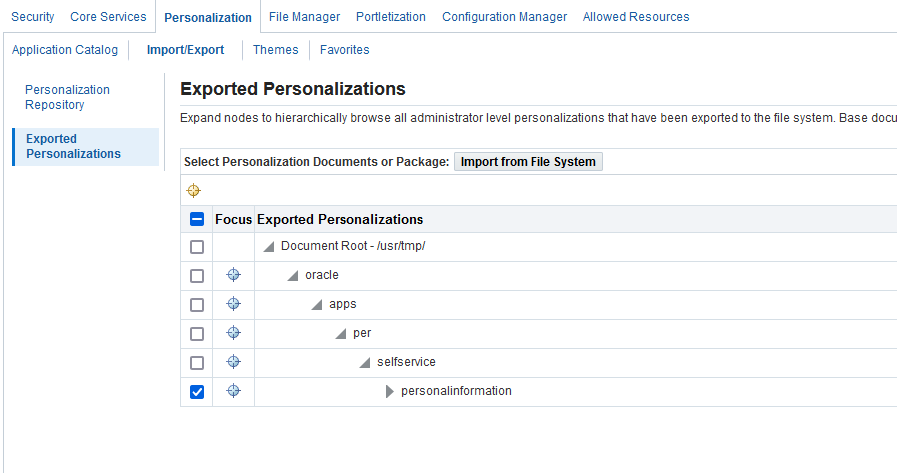
To Delete Any Personalization:
Use following Script to Delete any Personalization.
begin
apps.jdr_utils.deleteDocument(‘Give Document name from the previous output you got’) ;
end;


