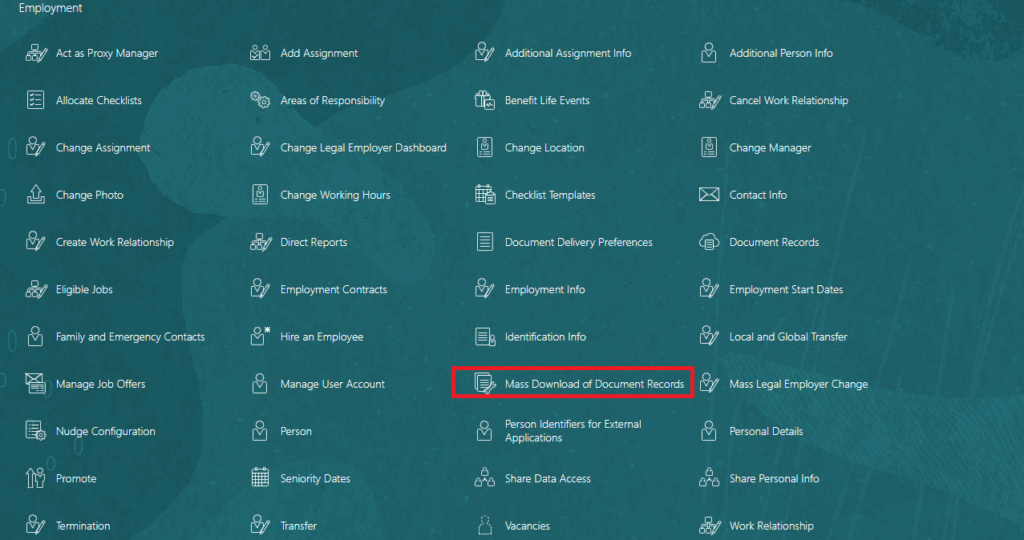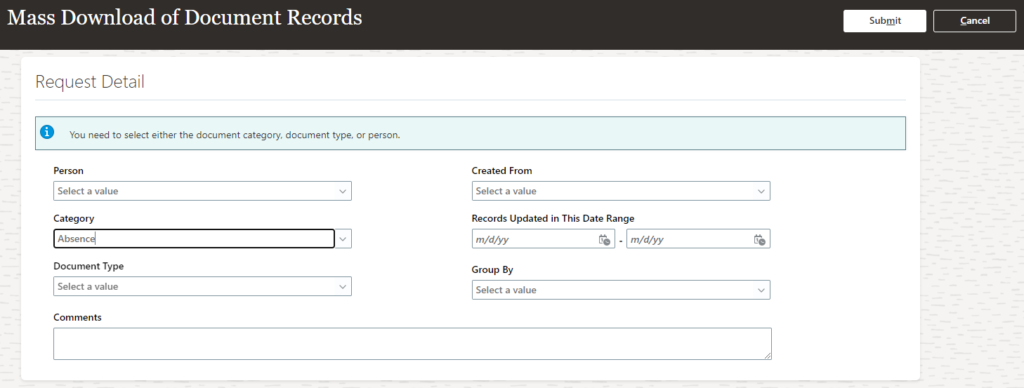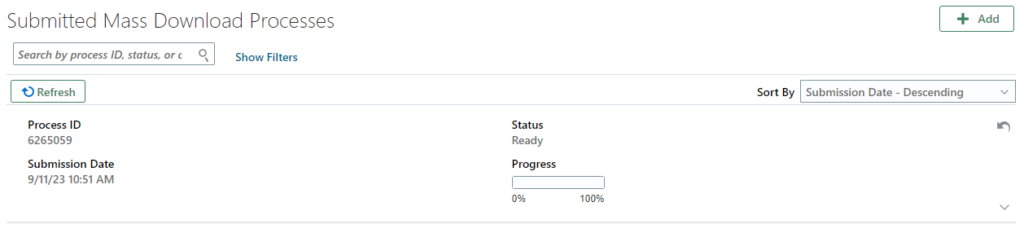Document Types, Adding Document Types, Attaching Document to Employee in Oracle Fusion. Mass Download Document Types in Oracle Fusion.
Navigate to Setup and Maintenance.
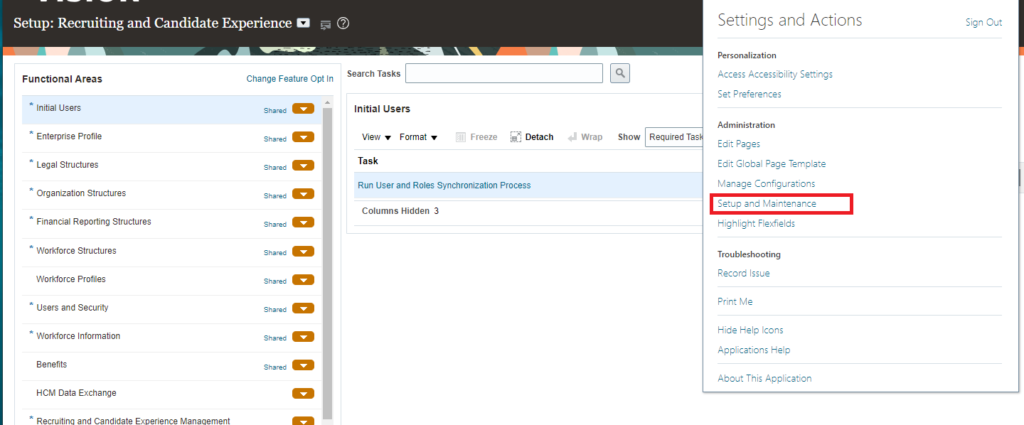
Then Workforce Deployment.
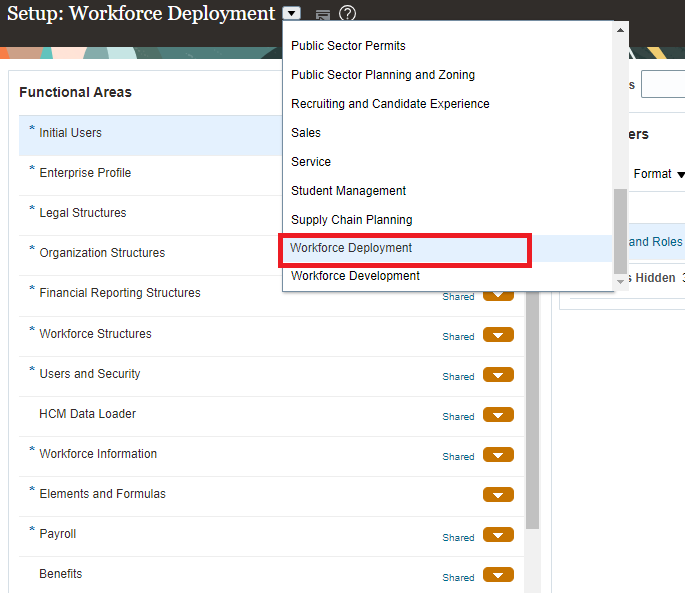
Search Tasks Document Types
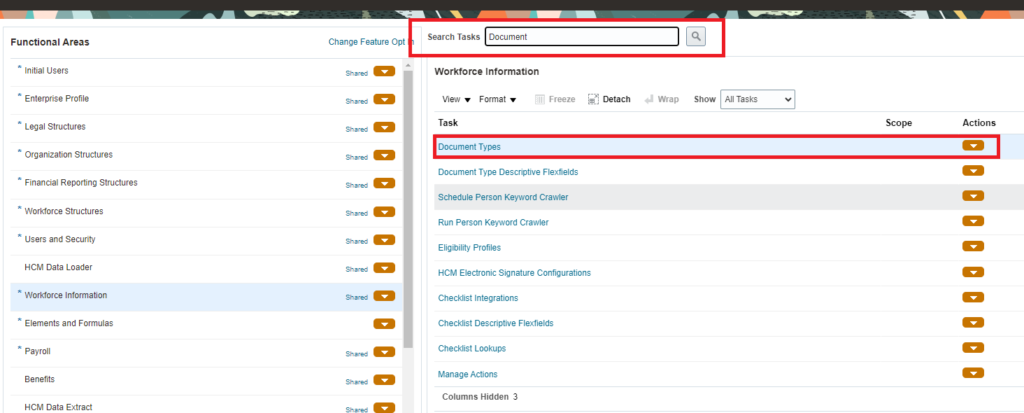
Select Create or Duplicate Button to create new or duplicate existing document type.
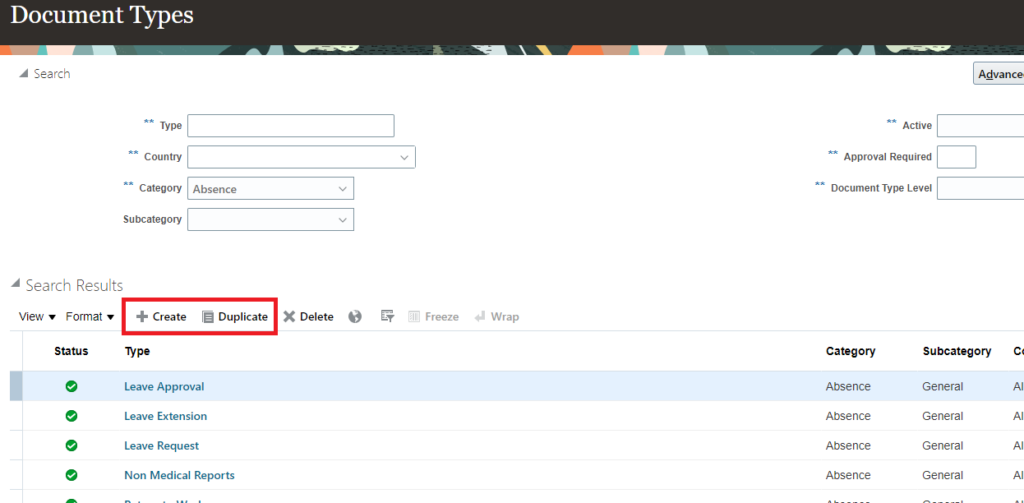
Provide Document Details and Submit.
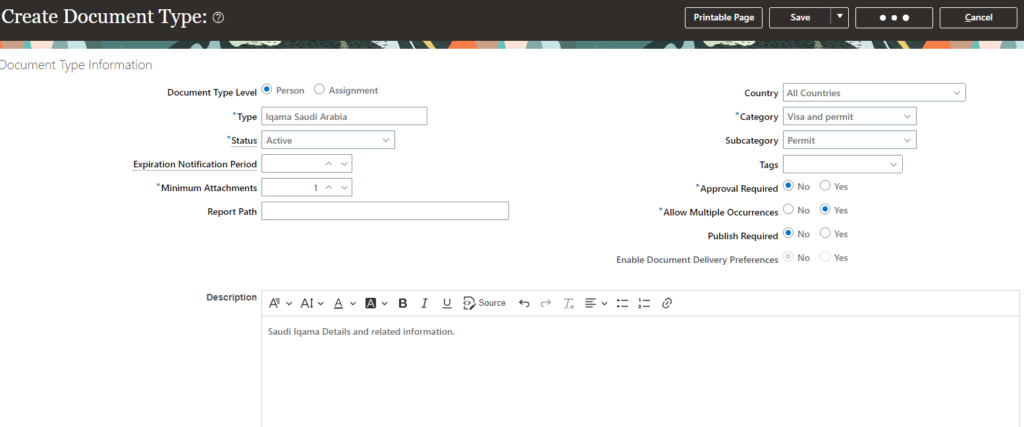
Following steps to attached document to employee.
- Navigate to Document Record from My Client Group.
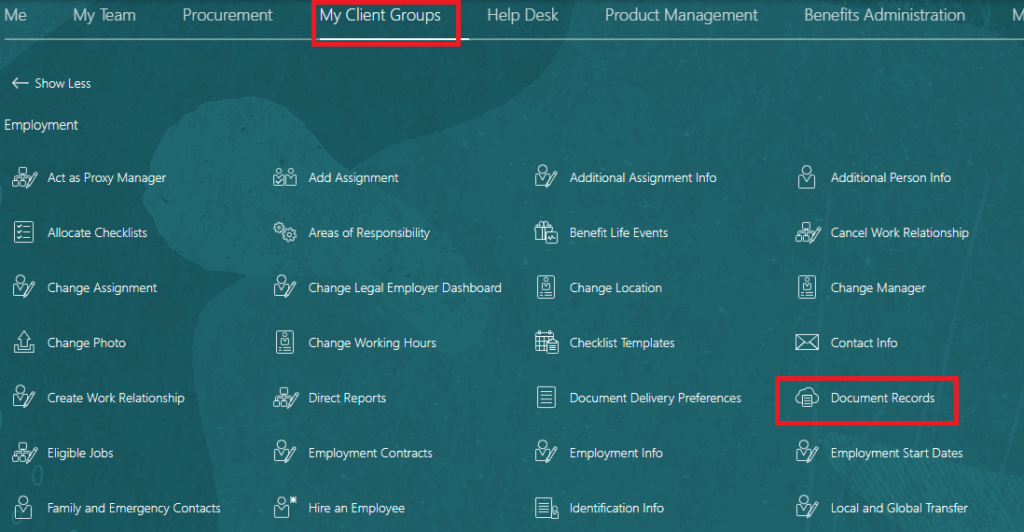
2. Select employee from list who are direct reporting to you.

3. Clink on Add Button.
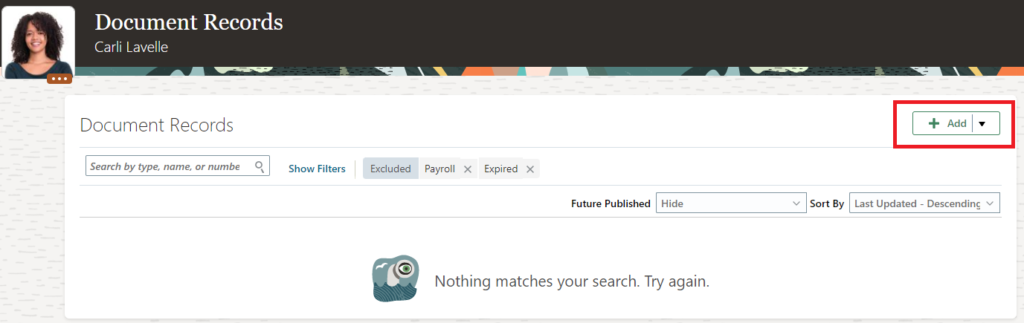
4. Select Document Type and fill related information.
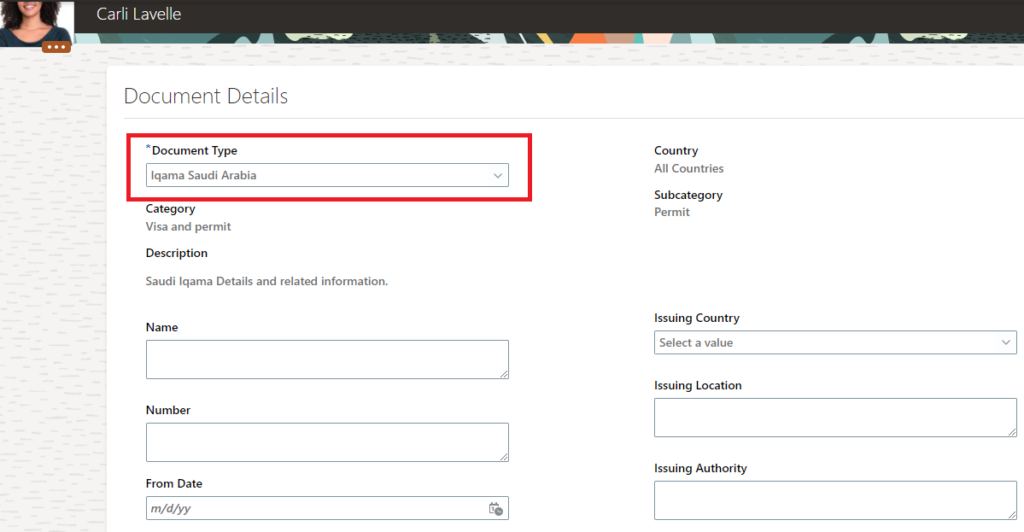
5. Press Submit Button.
Note: Click on arrow sign to add from attachment to display extract option after attachment.
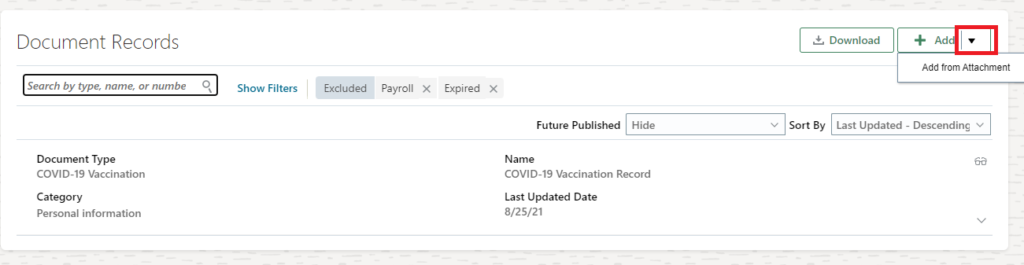
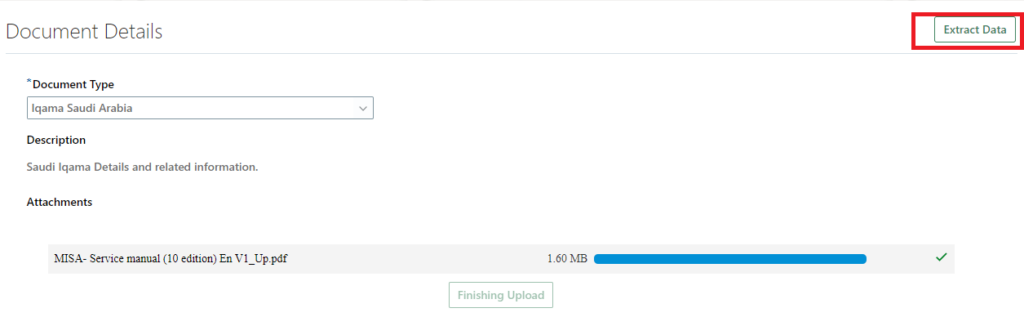
To Limit and Control Access of Document Record you can use Role and Document Security profile option.
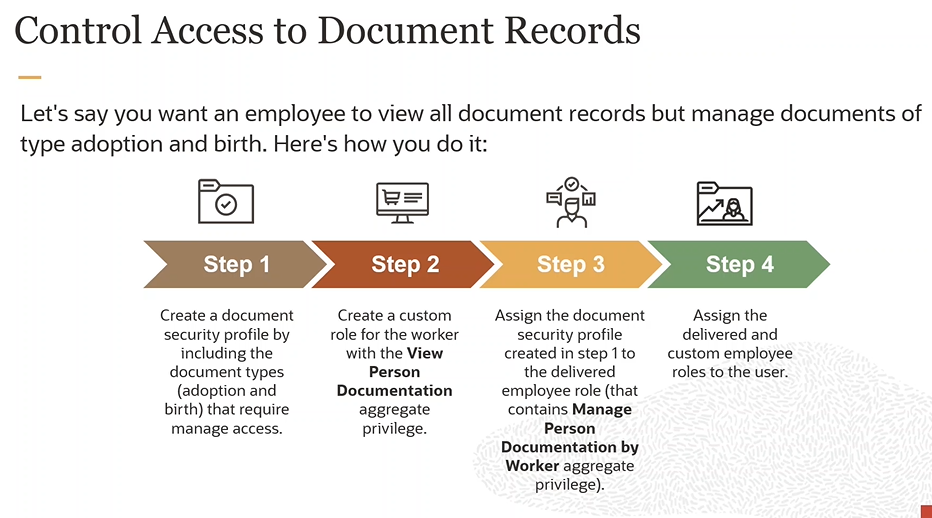
Mass download of document records and attachments-– so this option allows you to mass download document records and its attachments. In order to do this, you would access the process, obviously, and then click the Add button in the Mass Download of Document Records page. And that’s where you could submit a new mass download request. The requests have options. So they could be based on document type, a specific person. And then you could also create a group of documents. It’s also possible to include date ranges. So maybe you want to download all document records for a specific person or document type like CPR certifications for all people.